- Set up SIP credentials on Skyetel. This is essentially like the “user”. Note down the credentials as you’ll need them later. For the routing method choose phone number.
- Buy phone number through Skyetel if you haven’t already, and associate the SIP credentials you just created with that.
- In ringotel now, add connection and choose skyetel settings shown here:
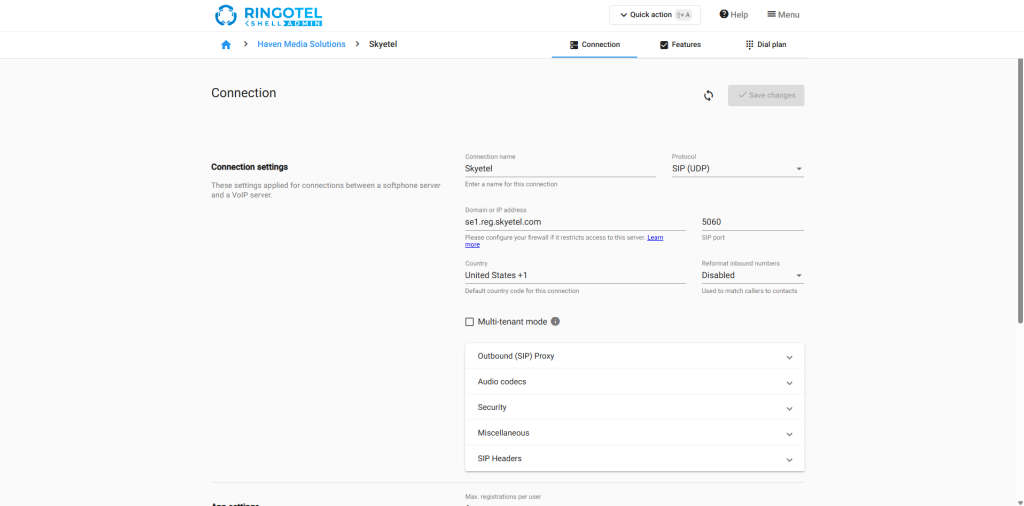
4. Hit integrations now (top right) select integrations and choose skyetel. You’ll need to generate an api key in skyetel and fill out the designated field for it. Make note of the api key and SID . Read more about Inbound Marketing Automation
5. Add your user now and choose the phone number as the PBX extension, username and authorization and input your SIP credentials password from skyetel.
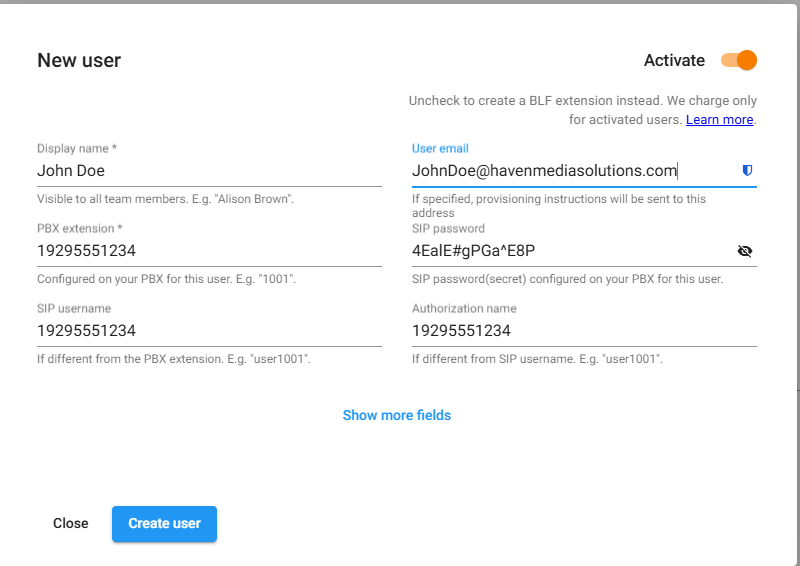
Now visit your skyetel integration and hit manage numbers and add the number you purchased in skyetel, and add your user(s) to the phone number through here.
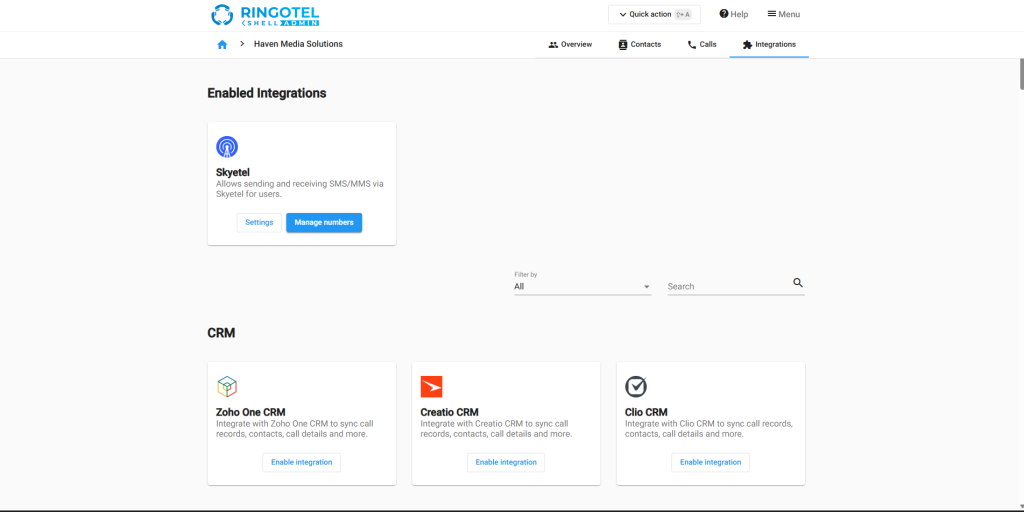
From here, hit save and then everything should work!
If you see this warning message on your user stating you don’t have a SIP configured, trying editing the skyetel connection you configured, but don’t actually change anything (try removing one character and adding it back) then hit save. This sometimes makes the user register the sip connection.
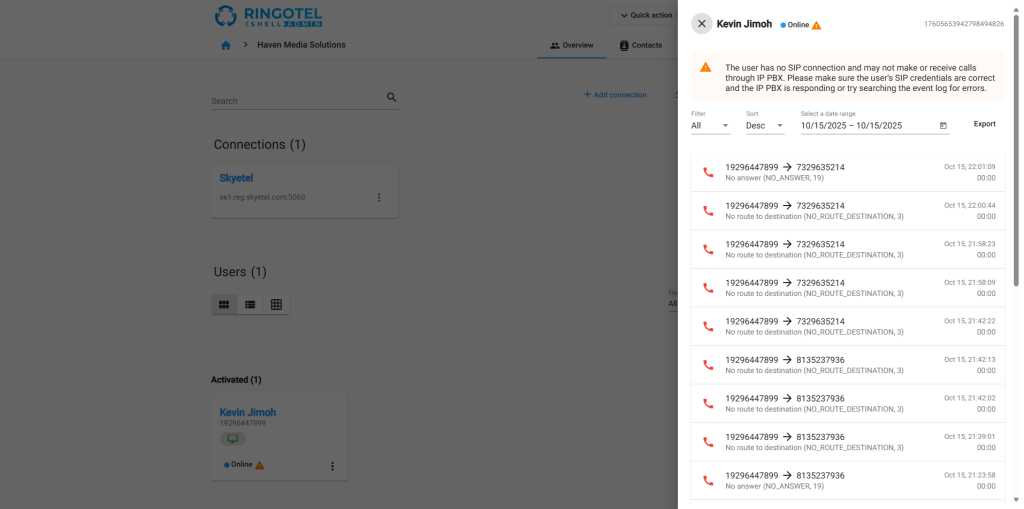
Happy calling!
